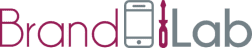Enjoy free diagnostics on your device and all service charges be paid until after we confirm the repair requirements — all you need to cover is a minimal postage fee of £4.99.
iPhone 13 Pro Max Screen Replacement: Crystal Clear Display for Enhanced User Experience
Top iPhone 13 Pro Max Screen Replacement by BrandLab
Is your iPhone screen damaged or broken? Trust BrandLab for the best iPhone 13 Pro Max screen replacement. We are experts in iPhone repair, and ensure your device returns to you like new. Our professionals use only Apple original parts. We test every repaired device before we return it to you. With our Mail-in or By Post Repair service, iPhone 13 Pro Max screen repair has never been easier. Just send your device, and we’ll handle the rest. Plus, enjoy free shipping both ways and a quick turnaround. BrandLab ensures a seamless iPhone 13 Pro Max repair experience. Aside from screen replacement, we specialise in iPhone 13 Pro Max back glass replacement, battery replacement and data recovery. Whatever issue you're facing, BrandLab is here to help. Buying in bulk? Benefit from our trade prices. All our services, including iPhone 13 Pro Max screen repair, come with a warranty. At BrandLab, customer satisfaction is our top priority. Trust us for a reliable and efficient iPhone repair service.

iPhone 13 Pro Max Original Screen Replacement
Mail-in available
£4.99 collection
24 Hours repair
Genuine parts
Free delivery
3 month warranty
Other repair services for iPhone 13 Pro Max
-
Can I replace the battery of my iPhone 13 Pro Max during other repairs?
Battery replacement can be conducted simultaneously with other repairs, such as screen replacement, at BrandLab repair service.
-
How can I troubleshoot iPhone 13 Pro Max front camera issues?
Troubleshooting steps include restarting the device, checking for iOS updates, cleaning the camera lens, or resetting the device settings.
-
How long does iPhone 13 Pro Max Battery Replacement take?
Generally, the replacement is completed within a few hours to a day, depending on the repair center. To guarantee quality service and a hassle-free experience, trust the experts at BrandLab, the premier repair center.
-
Is front camera replacement possible for iPhone 13 Pro Max?
Yes, if the front camera is faulty beyond repair, the BrandLab repair center can replace it with a new one to restore camera functionality.
-
What are common front camera issues with iPhone 13 Pro Max?
Common front camera issues include blurry images, black screen, camera not opening, or poor focus.
-
What is iPhone 13 Pro Max Battery Replacement?
iPhone 13 Pro Max Battery Replacement involves replacing the internal battery of your device with a new one.
-
What is the cost of iPhone 13 Pro Max Battery Replacement?
Cost depends on factors such as warranty coverage and repair center. Contact the BrandLab repair center for pricing details.
-
What should I do if my iPhone 13 Pro Max front camera is blurry?
Ensure the lens is clean and free from dirt or fingerprints. If the issue persists, contact the BrandLab repair center for further diagnosis and repair.
-
When should I consider iPhone 13 Pro Max Battery Replacement?
Consider iPhone 13 Pro Max Battery Replacement if you notice significant decrease in battery life or frequent overheating.
-
Why is my iPhone 13 Pro Max front camera not working?
The front camera may not work due to software glitches, physical damage, dirt or debris blocking the lens, or hardware malfunction.
-
Can water-damaged iPhone 13 Pro Max be repaired?
Repair may be possible depending on extent of damage. Immediate action and professional assistance are crucial. Contact BrandLab repair service.
-
How can I prevent water damage to my iPhone 13 Pro Max?
Avoid exposing it to water, use protective case, and be cautious in wet environments.
-
How long does iPhone 13 Pro Max Screen Replacement take?
The duration for iPhone 13 Pro Max Screen Replacement varies depending on the repair center, typically ranging from a few hours to a day. Contact our authorized BrandLab service center for precise timing information tailored to your device.
-
Is charging port replacement possible for iPhone 13 Pro Max?
Yes, if charging port is faulty, the BrandLab repair center can replace it to restore functionality.
-
Is iPhone 13 Pro Max water-resistant?
Yes, the IP68 rating of this device guarantees its resilience against water and dust to a certain level.
-
What are common charging issues with iPhone 13 Pro Max?
Common charging issues with iPhone 13 Pro Max may involve device not charging, wireless charging not working, or charging port not functioning. For reliable solutions, reach out to BrandLab, our reputable repair center.
-
What is iPhone 13 Pro Max Screen Replacement?
iPhone 13 Pro Max Screen Replacement involves replacing the damaged or malfunctioning screen or back glass of your device with a new one.
-
What is the cost of iPhone 13 Pro Max Screen Replacement?
Cost varies based on factors such as the extent of damage and warranty coverage. Contact the BrandLab repair center for pricing details.
-
What should I do if my iPhone 13 Pro Max has water damage?
Power off immediately, remove accessories, and contact the BrandLab repair center for professional assistance.
-
What should I do if my iPhone 13 Pro Max won't charge?
If your attempts at troubleshooting prove ineffective, don't hesitate to reach out to the BrandLab repair center for additional diagnosis and repair services.
-
When should I consider iPhone 13 Pro Max Screen Replacement?
Consider iPhone 13 Pro Max Screen Replacement if your device's screen or back glass is cracked, shattered, unresponsive, or displaying any other issues affecting usability.
-
Why is my iPhone 13 Pro Max not charging?
Faulty charging cables, debris accumulation in the charging port, or software glitches might be causing the issues.