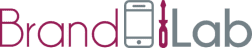Enjoy free diagnostics on your device and all service charges be paid until after we confirm the repair requirements — all you need to cover is a minimal postage fee of £4.99.
iPad Air (2013) 9.7" Battery Replacement: Specialist Battery Replacement for Continued Use
Fast iPad Air Battery Replacement by BrandLab
When your Apple device needs repair, turn to BrandLab. Our specialised iPad Air battery replacement service ensures your iPad Air feels brand new. Whether you have an iPad Air 1 or a newer version, we've got you covered. Our Mail-in or By Post Repair service makes the entire process hassle-free. We value your time and money. That's why we offer free shipping both ways, ensuring a seamless experience for you. Moreover, our fast turnaround ensures you get your device back as quickly as possible. Trust in our iPad Air repair service for unmatched convenience. Quality is at the forefront of what we do. We exclusively use Apple original parts for every Air battery replacement. Alongside battery replacements, our expert technicians are skilled in high-level motherboard repairs for iPads, screen replacements, data recovery, and diagnostics. Plus, each device goes through testing to ensure it's in perfect working order. Your peace of mind is paramount to us. That's why every iPad Air repair comes with a 6-month warranty. Choose BrandLab for reliable, top service.

iPad Air (2013) Battery Replacement
Mail-in available
£4.99 collection
24 Hours repair
High quality parts
Free delivery
3 month warranty
Other repair services for iPad Air (2013)
-
Is it possible to replace only the glass on my iPad Air screen?
Unfortunately, due to the integrated design of the iPad Air, replacing just the glass isn't possible. Our screen replacement service at BrandLab involves replacing the entire display assembly to ensure optimal performance.
-
Could you tell me the cost of replacing the screen on the iPad Air?The cost to replace the screen on the iPad Air is detailed on our service page. If you need further assistance or have any questions, please contact us, and we’ll be glad to assist you.
-
Where can I get the screen of my iPad Air replaced?
You can get the screen replacement for your iPad Air at BrandLab, our authorised service center. Our skilled technicians use genuine parts and ensure proper installation to restore the functionality of your device.
-
How much will it cost to replace the battery in the iPad Air?Battery replacement pricing for the iPad Air is available on our service page. If you need more information or have questions, please feel free to contact us for more personalised support.
-
Where can I get the battery of my iPad Air replaced?
You can get the battery replacement for your iPad Air at BrandLab, our authorized service center. Ensuring genuine batteries are used and precise installation is carried out, our technicians contribute to maximizing your device's durability.
-
Is it possible to replace the battery of my iPad Air myself?
While it's technically possible to replace the battery by yourself, we strongly advise against it. iPad repairs require specialized tools and expertise, and attempting DIY repairs may result in further damage. Trust the experienced technicians at BrandLab for reliable battery replacements.
-
What should I do if my iPad Air charging port is not working?
If the charging port on your iPad Air is not working, it may need to be cleaned or replaced. Avoid using excessive force when inserting the charger, as this can damage the port. Contact BrandLab for professional diagnosis and repair.
-
Why is my iPad Air not charging?
If your iPad Air is not charging, it could be due to issues with the charging port, charger, or battery. It's best to troubleshoot the problem by trying different chargers and cables. If the issue persists, contact BrandLab, our authorized service center, for further assistance.
-
What should I do if my iPad Air has water damage?
If your iPad Air has water damage, immediately power it off and do not attempt to charge it. Place the device in a bag of uncooked rice or silica gel packets to absorb moisture. Then, contact BrandLab, our authorised service center, for professional assessment and repair.
-
Can I replace the battery of my iPad Air (2013)?
While it's possible to replace the battery yourself, it's recommended to seek professional assistance from BrandLab to ensure proper installation and avoid any damage to the device. Our technicians are trained to handle such repairs effectively.
-
What are the charges for replacing the battery in the iPad Air 1 (2013)?The battery replacement cost for the iPad Air 1 (2013) is provided on our service page. If you need further information or have questions, please feel free to contact us, and we’ll be glad to assist you.
-
Can I replace only the glass on my iPad Air (2013)?
Due to the integrated design of the iPad Air (2013) 9.7" (A1474, A1475, A1476), replacing only the glass is not feasible. At BrandLab, we offer complete screen replacement services, including the entire display assembly, to ensure optimal performance.
-
Where can I get the screen of my iPad Air 9.7 inch A1474 replaced?
For professional screen replacement services for the iPad Air 9.7 inch A1474, visit BrandLab, our certified service center. Our skilled technicians ensure quality repairs using genuine parts to restore your device's functionality.
-
How much does it cost to replace the screen on the iPad Air 9.7 inch A1474?The cost to replace the screen on the iPad Air 9.7 inch A1474 is listed on our service page. Should you need further details or have any questions, please don’t hesitate to contact us for assistance.
-
Can I replace the battery of my iPad Air 2 (2014)?
While it's possible to replace the battery yourself, it's recommended to seek professional assistance from BrandLab to ensure proper installation and avoid any damage to the device. Our technicians are trained to handle such repairs effectively.
-
Can I replace only the glass on my iPad Air 2 (2014)?
Due to the integrated design of the iPad Air 2 (2014) 9.7" (A1566, A1567), replacing only the glass isn't feasible. At BrandLab, we offer complete screen replacement services, including the entire display assembly, to ensure optimal performance.