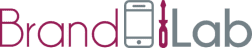Enjoy free diagnostics on your device and all service charges be paid until after we confirm the repair requirements — all you need to cover is a minimal postage fee of £4.99.
Macbook Pro 14" (A2779) Water Damage Diagnostic: Full Check of your Water damage
Identify and Diagnose Water Damage in MacBook Pro 14" (2023 M2) A2779
At BrandLab, we offer comprehensive water damage diagnostic services for the MacBook Pro 14" (2023 M2) A2779, our skilled technicians utilise advanced diagnostic tools to identify and assess any water-related damage, ensuring accurate and efficient repairs to restore your device's full functionality, trust BrandLab for expert care and reliable solutions for your MacBook Pro.

Macbook Pro 14" (A2779) Water Damage Diagnostic
£ 0.01
Mail-in available
£4.99 collection
Same day service
High quality parts
Free delivery
3 month warranty
Other repair services for MacBook Pro 14" (2023 M2 Pro/Max)A2779
Reviews
4 Reviews
What Our Customers Say
Customer Reviews
5 from 100 reviews
How To
FAQs
-
How do I get a MacBook Pro 14" (2023 M2 Pro/Max) A2779 screen replacement?BrandLab offers professional screen replacement services for your MacBook Pro 14" (2023 M2 Pro/Max) A2779, ensuring high-quality results.
-
What is the price for a screen replacement on the MacBook Pro 14" (2023 M2) A2779?For the MacBook Pro 14" (2023 M2) A2779 screen replacement, the cost can be provided directly, and you may find the details on our dedicated service page.
-
Where can I replace the battery in my MacBook Pro 14" (2023 M2) A2779?You can replace the battery of your MacBook Pro 14" (2023 M2) A2779 at BrandLab, where we offer professional and reliable battery replacement services.
-
How long does it take to replace the battery in a MacBook Pro 14" (2023 M2 Pro/Max) A2779?Battery replacement for a MacBook Pro 14" (2023 M2 Pro/Max) A2779 at BrandLab typically takes a few hours, depending on part availability and the device’s condition.
-
How can I fix sound issues on my MacBook Pro 14" (2023 M2) A2779?To fix sound issues on your MacBook Pro 14" (2023 M2) A2779, first check the sound settings and drivers, and if the issue persists, visit BrandLab for a professional diagnostic and repair.
-
What should I do if my MacBook Pro 14" (2023 M2 Pro/Max) A2779 has charging issues?If your MacBook Pro 14" (2023 M2 Pro/Max) A2779 has charging issues, check the charger and port for debris or damage, and if unresolved, bring it to BrandLab for a thorough examination and repair.
-
How do I run diagnostics on my MacBook Pro 14" (2023 M2 Pro/Max)?To run diagnostics on your MacBook Pro 14" (2023 M2 Pro/Max), visit BrandLab, where we offer comprehensive diagnostic services to identify and resolve any hardware or software issues.
-
Where can I get motherboard repair for my MacBook Pro 14" (2023 M2 Pro/Max) A2779 ?You can get motherboard repair for your MacBook Pro 14" (2023 M2 Pro/Max) A2779 at BrandLab, where our experts provide precise and reliable repair services.
-
How can I resolve front camera issues on my MacBook Pro 14" (2023 M2 Pro/Max) A2779?To resolve front camera issues on your MacBook Pro 14" (2023 M2 Pro/Max) A2779, BrandLab can diagnose and repair any faults with the camera hardware or related software.
-
What to do if my MacBook Pro 14" (2023 M2) A2779 has water damage?If your MacBook Pro 14" (2023 M2) A2779 has water damage, immediately power it off and bring it to BrandLab for a comprehensive water damage diagnostic and repair service.
-
How can I recover data from my MacBook Pro 14" (2023 M2 Pro/Max) A2779?BrandLab provides expert data recovery services for your MacBook Pro 14" (2023 M2 Pro/Max) A2779, helping you retrieve important files from your device.