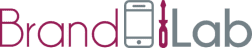Enjoy free diagnostics on your device and all service charges be paid until after we confirm the repair requirements — all you need to cover is a minimal postage fee of £4.99.
iPad Pro 10.5 (2017) Charging Issues: Professional Service for Charging Problems
Quick & Reliable iPad Pro 10.5 Charging Repair Service by BrandLab
At BrandLab, we understand how crucial your Apple device is to your daily life. That's why when your iPad Pro 10.5 faces charging issues, our expert team is here to help. With our specialised diagnostic service, we quickly identify the root of the charging problem, ensuring a swift and effective repair. Our process is designed to be simple and hassle-free, perfect for when you need your tablet back in top condition fast. Our commitment to quality is unparalleled. At BrandLab, we use only original parts for repairs, ensuring your iPad Pro 10.5 works just like new. From high-level motherboard repairs to screen & battery replacement and data recovery, we cover it all. Plus, all our repairs come with a warranty, giving you peace of mind that your tablet is in the best hands. Choose BrandLab for your iPad Pro 10.5 Charging Issues Repair Service, where we offer quick, reliable fixes with a focus on quality and customer satisfaction.

iPad Pro 10.5 (2017) Charging Issues
Mail-in available
£4.99 collection
2-3 days Repair
High quality parts
Free delivery
3 month warranty
Other repair services for iPad Pro 10.5 (2017)
-
What should I do if my iPad does not charge at all?
If an iPad doesn’t charge, the issue might stem from a faulty battery, a damaged iPad charging port, or even software glitches. We advise to use BrandLab for a thorough diagnostic service. We’ll identify the core issue and provide an effective solution tailored for your iPad or iPad Pro.
-
How do I identify my iPad
To quickly and accurately identify your iPad model, follow our detailed guide on How to Identify Your iPad Model. It provides step-by-step instructions using the model number or your iPad's settings.